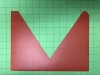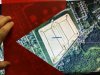Earthman........... thanks for your post! I am especially interested in the TPT app, but unfortunately, my devices are all Android and don't see that they have an Android app yet. Question for the gang.......... has anyone seen something similar in Android yet? This tool looks like a total winner for planning! Thanks........ Mike
Mike, I wouldn't worry too much about having a TPT-like app for Android. In some respects, I think the paper templates work better since they don't cost much, they are easy to use with a PC or cell phone, and currently, they are more accurate than TPT, which doesn't let me put in the exact focal length of the lens for my Mavic Pro (MP) or Spark. Consequently, the FOV in TPT isn't as exact as my paper template(s). I can get close with TPT, but not as close as I can get with a cheap protractor and paper template.
See attached photo of the paper FOV template I use for the MP, which I keep behind the top foam insert of my MP case. I was going to share a photo of the smaller, laminated template that I usually keep in my Spark case, but I must have left it at my last job. Oh well, the templates are cheap and easy to make, so I'll replace it tomorrow. At some point, I hope the developer of TPT will add the exact focal lengths for the Mavic Pro and Sparc cameras to TPT focal length pic list in response a recent request I made.
To use a paper template, just hold it against the screen of your PC or cell phone with your subject framed by the template. I do this with Google Earth satellite images of the subject, which tend to be project, industrial, or real estate subjects for me. The template shows where my drone needs to be relative to the ground to frame the subject; i.e., at the vertex of the FOV angle. See attached photos of how I use a paper template and a resulting aerial photo.
NOTE: DJI reports the diagonal FOV of the lens for the Mavic Pro, so the horizontal FOV is 68.4 deg. So the cutout in my templates for my Mavic Pro is 68.4-deg .
Happy flying!