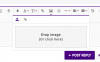Hey all! We upgraded the forum software today so you'll see some minor changes to the design. We are still tweaking things a bit but let us know if you see any major issues.
Also, later today we'll finally be switching the site to the SparkPilots.com domain then redirecting the old .zone domain to the .com. It took a long time to get the .com as someone registered it before us but now we are golden. This change will require you to log in again.
C.
Also, later today we'll finally be switching the site to the SparkPilots.com domain then redirecting the old .zone domain to the .com. It took a long time to get the .com as someone registered it before us but now we are golden. This change will require you to log in again.
C.