HiHello ,
I'm getting tired of trying to solve the problems I have with DJI, I've never been able to use the DJI assistant 2 although it's been well downloaded, but every time I open it I always get a windows with a mension "how to connect inspire 2" and when I try to connect the craft, noting else happen, I also try to connect my Spark, but I can't go any further that opening window, I wish to be able to upgrade the firmware. I also tried to use for upgrading the DJI Go 4 but after choosing the craft name Spark, it ask for the password, I write the password, that is written behind the battery compartment, and I get "incorrect password for Spark 454e6d. Really I'm very confuse, I work with OS Windows 8.1 what could be wrong HELP. Thanks
Yes for sure a pain. At first DJI assistant didn't worked on my laptop and was working on my desktop, just no sense. At the end it was only a matter of enabling DJI assistant 2 in the firewall and then it detected the Spark ! That was on Windows 7 through Control Panel / Firewall. For any reason during installation it didn't set it. There is also another entry for the DJI simulator but that would not prevent you to see your Spark..
C:\program files (x86)\dji product\dji assistant 2\assistant\root.exe

You should get that:
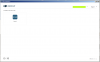
That did the trick for me.
And yes, using DJI assistant for update of Spark and batteries is the right way. Only the RC should be done through the Go4 app and wifi.

