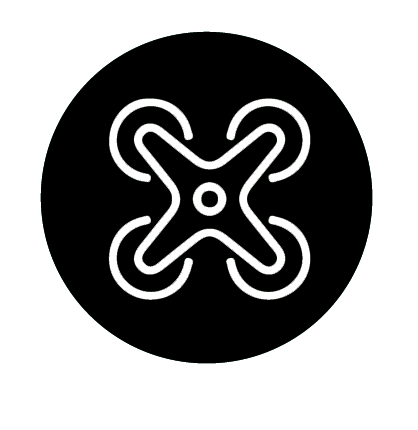Hey Sparkies,
Been flying the Spark w/remote controller, a Samsung Tab A 8" (Android 7.1.1) borrowed from my wife, and an OTG cable I found on Amazon. (Can't find that specific cable again or I'd post a link). All works reasonably well, and using OTG rather than WiFi linking of tablet and controller, real-time video feed is improved.
To free up the Samsung I bought a Lenovo Tab 4 8". The price was right and at Best Tablets and Phones for DJI GO (Updated Daily) | Phantom Help it seemed to be a popular choice.
The OTG cable does not work with this tablet, irrespective of connection sequence. Unlike connecting to a computer, I do not get a notification of connection and if I go into setup and select Connected Devices it indicates nothing is connected to USB. This despite the charge indicator illuminating, so clearly it is physically connected.
Performance is passable with WiFi linking of tablet and controller, but I'd prefer to use OTG if only to find out if, as on the Samsung, it would improve real-time video.
Anyone know if there is something unique about this Lenovo or the Andoid version, or a Lenovo configuration option I've missed, that's preventing this from working?
I have the same (latest) version of DJI Go on both tablets, up-to-date firmware on all the DJI hardware, and obviously the OTG cable is the same.
Background notes:
Choice of tablet
I wanted to dedicate a tablet to the drone so that I can tune it to the task, leave everything physically assembled so as not have to piss around when I want to launch. Plan to come up with a case that can transport the gear in assembled form ready to rock. Not keen to spend a lot of $ for the tablet e.g. on an iPad, especially not one that's going to be dedicated to a single function, and Crystal Sky is out of the question again on cost.
Cable
I gather from reading posts here and elsewhere that most OTG cables for devices with micro B connectors just use micro B at both ends, so it's easy to get the cable backwards. One reason I like the cable I have is that it has a proper USB micro A at the controller end (rectangular, will not fit a micro B jack) and a 90 degree micro B end for the tablet. You can't get the ends mixed up.
Been flying the Spark w/remote controller, a Samsung Tab A 8" (Android 7.1.1) borrowed from my wife, and an OTG cable I found on Amazon. (Can't find that specific cable again or I'd post a link). All works reasonably well, and using OTG rather than WiFi linking of tablet and controller, real-time video feed is improved.
To free up the Samsung I bought a Lenovo Tab 4 8". The price was right and at Best Tablets and Phones for DJI GO (Updated Daily) | Phantom Help it seemed to be a popular choice.
The OTG cable does not work with this tablet, irrespective of connection sequence. Unlike connecting to a computer, I do not get a notification of connection and if I go into setup and select Connected Devices it indicates nothing is connected to USB. This despite the charge indicator illuminating, so clearly it is physically connected.
Performance is passable with WiFi linking of tablet and controller, but I'd prefer to use OTG if only to find out if, as on the Samsung, it would improve real-time video.
Anyone know if there is something unique about this Lenovo or the Andoid version, or a Lenovo configuration option I've missed, that's preventing this from working?
I have the same (latest) version of DJI Go on both tablets, up-to-date firmware on all the DJI hardware, and obviously the OTG cable is the same.
Background notes:
Choice of tablet
I wanted to dedicate a tablet to the drone so that I can tune it to the task, leave everything physically assembled so as not have to piss around when I want to launch. Plan to come up with a case that can transport the gear in assembled form ready to rock. Not keen to spend a lot of $ for the tablet e.g. on an iPad, especially not one that's going to be dedicated to a single function, and Crystal Sky is out of the question again on cost.
Cable
I gather from reading posts here and elsewhere that most OTG cables for devices with micro B connectors just use micro B at both ends, so it's easy to get the cable backwards. One reason I like the cable I have is that it has a proper USB micro A at the controller end (rectangular, will not fit a micro B jack) and a 90 degree micro B end for the tablet. You can't get the ends mixed up.