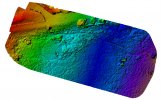Yes I am sure GCPs will make the matter worse. It will try and fit images with incorrect (or rather not accurate enough) coordinate data to control points that are accurate, therbye forcing them to fit in the wrong place. I flew a small area (my backyard and house) with no GCPs and got a reasonable result. Not sure what would happen over a larger area.
You are using an out of date browser. It may not display this or other websites correctly.
You should upgrade or use an alternative browser.
You should upgrade or use an alternative browser.
Spark for 3d Land Mapping
- Thread starter coconuts
- Start date
chascoadmin
Active Member
- Join
- Oct 27, 2018
- Messages
- 33
- Age
- 50
What did you use for processing? I wonder it is different between the U.S. and other countries? It doesn't really matter what I do if I can't get more accurate than a rounded second. With what is happening to me a very small area would geolocate all the images in one or two positions because of that limited geotag.
I was using a free trial dronedeploy and loaded the images manually. How much use does the stitching solution rely on absolute coordinates rather than image matching? What would happen if you removed the coordinates from the EXIF or perhaps left just one or two photos with coords.
chascoadmin
Active Member
- Join
- Oct 27, 2018
- Messages
- 33
- Age
- 50
Vilco
Well-Known Member
- Join
- Dec 14, 2017
- Messages
- 72
- Age
- 53
I just created an application in C# which would automate the process of cycling thtough every image in a folder (asking the user wich folder) and search the image in a kind of a log file (asking the user for its path) then read the full coords and correct the exif fields of the pic via exiftool. Unluckyly IwI still haven't found such a logfile among the many log / dat / txt files I found in the DJI Go app folders and in the drone itself via DJI Assistant. There are som elogs, someone I had to upload to Airmap to decrypt, which lista ticks, which must be a time measurement unit, and perfect coordinates for all of the flight time, but I can't find a way to understand at which line has the picture been taken. Some files even go to af far as 10 or 12 decimal places, probably obtained by some calculations on the 6 decimal places numbers coming from the GPS.
If someone knows how to link a Spark picture to one of these fully geotagged log files, I'd be more than glad to offer my app to whoever wants to play with these exif geotag data
If someone knows how to link a Spark picture to one of these fully geotagged log files, I'd be more than glad to offer my app to whoever wants to play with these exif geotag data
chascoadmin
Active Member
- Join
- Oct 27, 2018
- Messages
- 33
- Age
- 50
Thanks for the offer Vilco, I am going to cross-post this on DroneDeploy's for and see if anyone over there has any ideas. Cheers!I just created an application in C# which would automate the process of cycling thtough every image in a folder (asking the user wich folder) and search the image in a kind of a log file (asking the user for its path) then read the full coords and correct the exif fields of the pic via exiftool. Unluckyly IwI still haven't found such a logfile among the many log / dat / txt files I found in the DJI Go app folders and in the drone itself via DJI Assistant. There are som elogs, someone I had to upload to Airmap to decrypt, which lista ticks, which must be a time measurement unit, and perfect coordinates for all of the flight time, but I can't find a way to understand at which line has the picture been taken. Some files even go to af far as 10 or 12 decimal places, probably obtained by some calculations on the 6 decimal places numbers coming from the GPS.
If someone knows how to link a Spark picture to one of these fully geotagged log files, I'd be more than glad to offer my app to whoever wants to play with these exif geotag data
Vilco
Well-Known Member
- Join
- Dec 14, 2017
- Messages
- 72
- Age
- 53
Thanks for the offer Vilco, I am going to cross-post this on DroneDeploy's for and see if anyone over there has any ideas. Cheers!
Good idea! These days I had almost lost control of my spark: the video feedback was sluggish and teared and some data in the app didn't show up, as the aircrafts's name for example, and IMU reported "unknown status", then 30 minutes ago I realised I was in 2.4 GHz and bluetooth was on, lol, disabled it and all is back to normal. So, tomorrow I'll fly an ortophoto mission or two and look for all the logs/data I can find on the phone, the SD card and the Spark itself via Assistant. There must be a way to have something to check the images against in order to find their precise coordinates
Yes, My Orthomosaic was 65 feet off of Google Earth using a spark. I used photo identifiable points from google maps to reposition my map to be homogeneous to Google. I did that in "Maps Made Easy" with a new program they are offering. It was glitchy and it took a couple of tries until it worked. My question is are the EXIF photo data more accurate on other DJI drones? If so which? Or how can I find out?Those are similar. Note the seconds St XX.00". because they are rounded to the nearest Second you could be as much as 0.49 seconds off which to a lot of people doesn't sound like a lot because of the way they think about seconds but when you think of a degree of latitude or longitude I could be as much as 40 feet. To even have a chance of any kind of usable accuracy it would need to be to the thousandth of a second. Which means that all three decimal places would have a value.
all that being said I got a response back from DJI and they don't plan on fixing it anytime soon. I guess I won't be mapping with the Spark. It's too bad because it could have been entirely capable of doing so.
You've been mis-informed. I've just completed an orthomosaic of an acre of ground. I used Drone Harmony but you can also use other flight programming software like Dronelink. The programmed flight took about 7 minutes to get a 80% overlap series of photos and it got good detail.Hi all,
I was just wondering if anyone has used any of the popular 3D mapping solutions like Pix4D or DroneDeploy to map an area with the Spark?
The Spark does not support waypoint flying so I guess you'd have to fly it manually.
I could do with some sort of end to end tutorial if anyone knows of one.
Many thanks!
Attachments
I am using Drone harmony for mapping, using waypoints. You can also use Drone link. Drone harmony is straightforward easy to use. A few things you can sort out, but there's a lot of good You Tube tutorials.Hi all,
I was just wondering if anyone has used any of the popular 3D mapping solutions like Pix4D or DroneDeploy to map an area with the Spark?
The Spark does not support waypoint flying so I guess you'd have to fly it manually.
I could do with some sort of end to end tutorial if anyone knows of one.
Many thanks!
Dronelink and Drone Harmony both offer waypoint autonomous flights for The SparkView attachment 1269
Agreed. I've made a very high resolution composite image from about 100 images with the drone at 80m above ground level, but flying the drone in perfect flight lines isn't easy. So I would really appreciate it if DJI will add waypoint mode for the Spark.
I use Drone Harmony currently
Similar threads
- Replies
- 1
- Views
- 3K
- Replies
- 32
- Views
- 21K
- Replies
- 12
- Views
- 15K
- Replies
- 12
- Views
- 5K