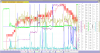Hi all!
I finally received my Spark (don't ask me as a Mavic owner WHY I bought it). After charging, activating and connecting I finally wanted to fly. So I put it down on a parking lot, turned it on and waited for the first GPS fix.
I recognized a compass error and thought it might be due to the proximity to a car, so I moved the spark to a slightly different location, no more compass error.
At 13 sats I thought it would be safe to fly so I turned on the rotors and wanted to take off - nope, stick configuration set to mode 2 so no take off with the right stick (I am left-handed and using mode 1 since ever on Mavic). Engines off, DJI Go App to change mode. Everything green (no errors, ready to take off). So right after taking off the Spark went crazy, drifting to the left at a height of 10 cm/4 inches so fast I couldnt to anything but trying to CSC - as this takes a second it already hit the wall 2 meters / 6 ft away. Luckily it flipped over and turned of the props.
Besides some sratches and one prop needing to be changed, nothing happened. However, I am curious why this happened. So first thing was to upload the flight to AirData UAV to check GPS and Sensors. And guess what? I can see no errors, however data is limited as it was so short (less then 10 seconds). It showed me that the Spark hit the will at 11 km/h / 7mph.
So I thought firing up DJI Assistant 2 will help me getting the FLYxxx.DAT which might include more information. Needed to Update from 1.1.0 to 1.1.2 to recognize my Spark.
However, the menu item I am used to from Mavic is missing here! I can access my memory card and I can see another drive letter, but I can't access it! I can copy the Blackbox and I can upload Flight Data to DJI.
Any suggestions on how to do this?
Thanks!!
Here are some AirData Screenshots:



I finally received my Spark (don't ask me as a Mavic owner WHY I bought it). After charging, activating and connecting I finally wanted to fly. So I put it down on a parking lot, turned it on and waited for the first GPS fix.
I recognized a compass error and thought it might be due to the proximity to a car, so I moved the spark to a slightly different location, no more compass error.
At 13 sats I thought it would be safe to fly so I turned on the rotors and wanted to take off - nope, stick configuration set to mode 2 so no take off with the right stick (I am left-handed and using mode 1 since ever on Mavic). Engines off, DJI Go App to change mode. Everything green (no errors, ready to take off). So right after taking off the Spark went crazy, drifting to the left at a height of 10 cm/4 inches so fast I couldnt to anything but trying to CSC - as this takes a second it already hit the wall 2 meters / 6 ft away. Luckily it flipped over and turned of the props.
Besides some sratches and one prop needing to be changed, nothing happened. However, I am curious why this happened. So first thing was to upload the flight to AirData UAV to check GPS and Sensors. And guess what? I can see no errors, however data is limited as it was so short (less then 10 seconds). It showed me that the Spark hit the will at 11 km/h / 7mph.
So I thought firing up DJI Assistant 2 will help me getting the FLYxxx.DAT which might include more information. Needed to Update from 1.1.0 to 1.1.2 to recognize my Spark.
However, the menu item I am used to from Mavic is missing here! I can access my memory card and I can see another drive letter, but I can't access it! I can copy the Blackbox and I can upload Flight Data to DJI.
Any suggestions on how to do this?
Thanks!!
Here are some AirData Screenshots: