You are using an out of date browser. It may not display this or other websites correctly.
You should upgrade or use an alternative browser.
You should upgrade or use an alternative browser.
Getting OTG to work on my Google Pixel XL
- Thread starter unserrer
- Start date
Had a, little play about. I using 4.2.6 I turned off WiFi on the phone and the phone recognised the otg cable had been attached and launched the dji app.
With dji app and otg I get the live streaming option so I just connected WiFi back to my broadband. I have Live streaming but no telemetry. Connecting the phone WiFi to the rc drops the otg connection and live streaming but brings back telemetry.
To sum up. Before connecting the otg disable your phones WiFi. You can enable it after the otg has connected,but don' x to the rc via WiFi.
Does the 4.1.15 version have telemetry when the otg cable is used.
With dji app and otg I get the live streaming option so I just connected WiFi back to my broadband. I have Live streaming but no telemetry. Connecting the phone WiFi to the rc drops the otg connection and live streaming but brings back telemetry.
To sum up. Before connecting the otg disable your phones WiFi. You can enable it after the otg has connected,but don' x to the rc via WiFi.
Does the 4.1.15 version have telemetry when the otg cable is used.
Scott White
Active Member
The current app version is 4.26 . If you use the old version 4.15 otg will work. .apk is an Android app extension.
There is an app someone made in this forum a couple threads down that is baised on 4.15 and works great.
Well I found it once I got to a computer and was able to get 4.15 installed on my Google Pixel (not sure why iPhones were being discussed on this thread). Hooked everything up and BAM! WORKS!
Thank you for your time, patience and insight. I appreciate it.
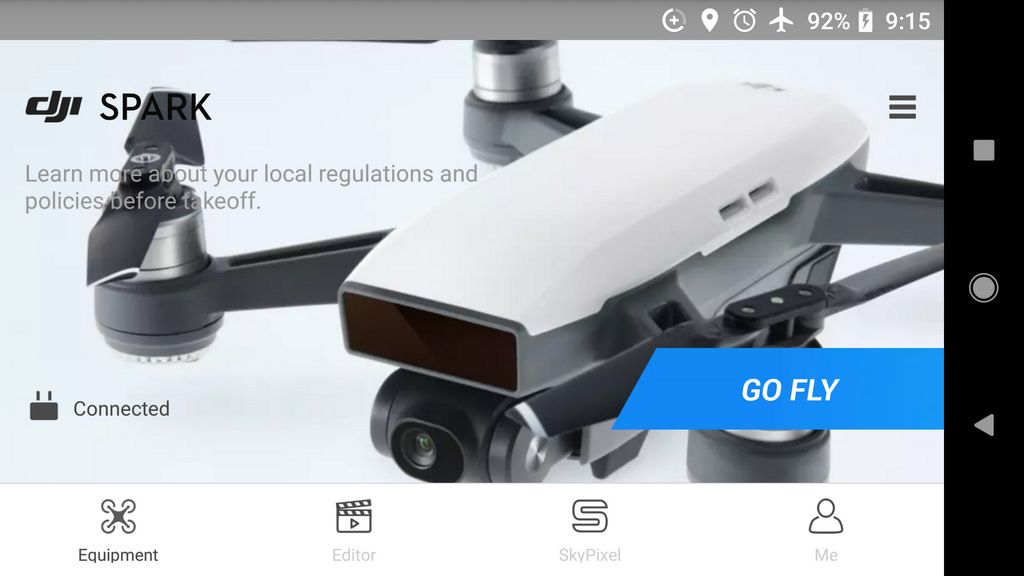
Awesome !Well I found it once I got to a computer and was able to get 4.15 installed on my Google Pixel (not sure why iPhones were being discussed on this thread). Hooked everything up and BAM! WORKS!
Thank you for your time, patience and insight. I appreciate it.
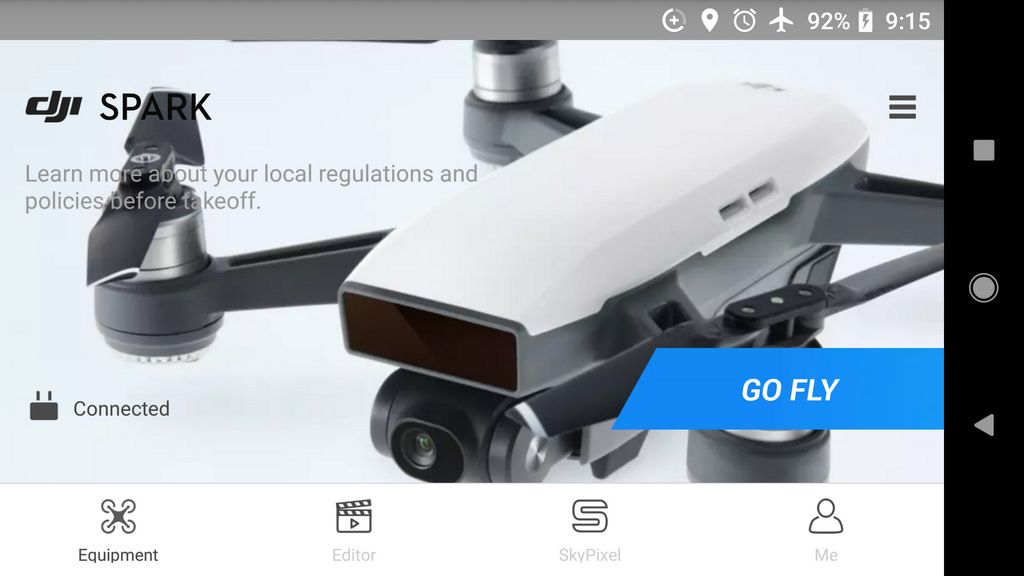
Similar threads
- Replies
- 3
- Views
- 5K
- Replies
- 2
- Views
- 2K
- Replies
- 16
- Views
- 5K



