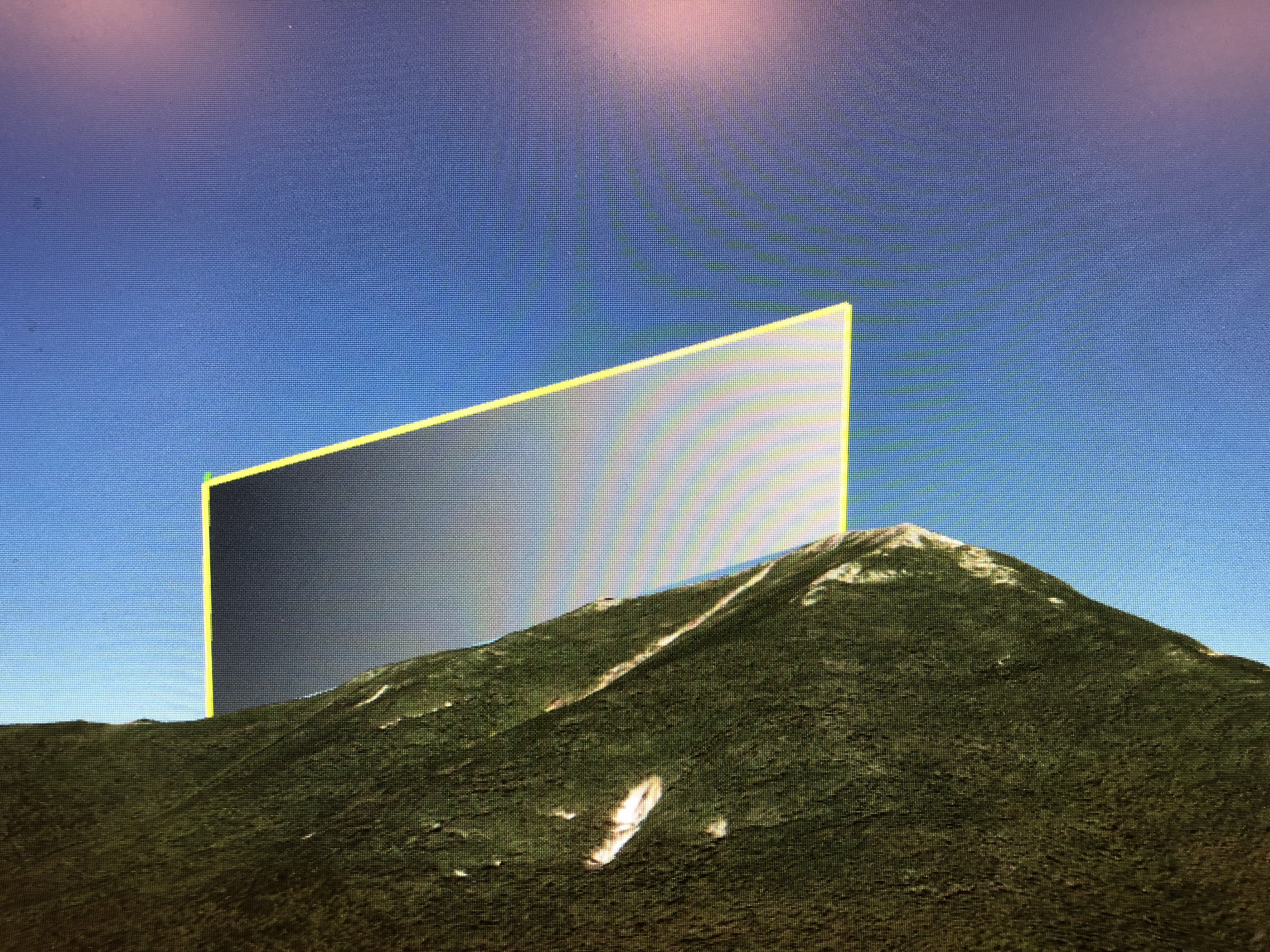You are using an out of date browser. It may not display this or other websites correctly.
You should upgrade or use an alternative browser.
You should upgrade or use an alternative browser.
Having Trouble Activating...Spark not seen in WiFi
- Thread starter jimbug
- Start date
Obviously you have the Spark powered on...and second I noticed with my Spark that the Spark WIFI doesn't display quickly on my iPad. I actually had to re-boot iPad once or twice. Its also a pain in the *** to activate because once you're connected to Spark you lose internet connectionMy excitement is dampened for my Spark. Charged batteries and have tried both ways to activate the Spark. Spark doesn't ever show up in the WiFi network. I hope I don't have a dud.
Nikon1
Well-Known Member
And, you should be getting the WiFi Network and Password from the bottom of your RC unit, not the Spark WiFi and Password on the Spark storage box / in the Spark Battery Tray.
Took me a few attempts to figure that one out.
You will have to switch back to your phone / tablets home WiFi to Activate your Spark.
Took me a few attempts to figure that one out.
You will have to switch back to your phone / tablets home WiFi to Activate your Spark.
- Join
- May 27, 2017
- Messages
- 227
- Age
- 73
I don't get to entering the password as the Spark SSID doesn't show in the WiFi Network List . Called @Advexure and they advised to reset my iDevice which I've done a couple times. Tried iPhone 7plus and iPad Mini 4 with no luck. Will search the internets for this issue. Got to have a sense of humor about it all. Pouring rain here right now anyway:-0. Hope this is just a temporary issue and that everyone else gets their's in the air soon.
. Called @Advexure and they advised to reset my iDevice which I've done a couple times. Tried iPhone 7plus and iPad Mini 4 with no luck. Will search the internets for this issue. Got to have a sense of humor about it all. Pouring rain here right now anyway:-0. Hope this is just a temporary issue and that everyone else gets their's in the air soon.
JaZzMaN251
Active Member
- Join
- Jun 8, 2017
- Messages
- 29
- Age
- 38
I read this somewhere:
If you power on the Spark AND the RC, you should try and connect to the RC wifi instead of the Spark.
The RC and Spark are normally already bound.
The password of the RC wifi is on the RC itself.
If you power on the Spark AND the RC, you should try and connect to the RC wifi instead of the Spark.
The RC and Spark are normally already bound.
The password of the RC wifi is on the RC itself.
- Join
- May 27, 2017
- Messages
- 227
- Age
- 73
Online with DJI now. Looks like they want it returned which is fine by me.
OH MY! JaZzMaN251 is my hero! DJI was taking awhile after I entered all my info for a return, so I glanced back to this forum and took JaZzMaN251's advice and it worked like a champ. Hope this helps someone else with Activation issues. I'll have a man crush on JaZzMaN251 for a least a day, and it stopped raining! This is why I live on forums. Lexus, Honda Power, Fishing forums and YouTube have saved me when I'm stuck over and over again. Thanks all SparkPilots!
OH MY! JaZzMaN251 is my hero! DJI was taking awhile after I entered all my info for a return, so I glanced back to this forum and took JaZzMaN251's advice and it worked like a champ. Hope this helps someone else with Activation issues. I'll have a man crush on JaZzMaN251 for a least a day, and it stopped raining! This is why I live on forums. Lexus, Honda Power, Fishing forums and YouTube have saved me when I'm stuck over and over again. Thanks all SparkPilots!
Last edited:
Return it with Advexure if you can. You'll get a replacement faster since Advexure still has some in stock.Online with DJI now. Looks like they want it returned which is fine by me.
Romy Mutuc
Well-Known Member
- Join
- May 27, 2017
- Messages
- 227
- Age
- 73
Read my update above^^ JaZzMaN251 is my hero! Still doesn't connect unless I go through RC. And then more error codes. This is a work in progress, but rain started again so nowhere to go until I resolve these issues. Easier to fly than what?
Last edited:
JaZzMaN251
Active Member
- Join
- Jun 8, 2017
- Messages
- 29
- Age
- 38
Read my update above^^ JaZzMaN251 is my hero!
Haha, great I could help you!
Have fun, man! Still waiting for mine!
jasperpants
Active Member
- Join
- Jun 12, 2017
- Messages
- 39
- Age
- 54
I had the same issue and thought my tablet was the problem until I ran a Wifi scanner and could see no Spark SSID.
If you press and hold the power button for 6 seconds or until the Spark beeps twice it will switch to mobile device mode and start broadcasting it's wifi name again.
I think when I was playing with it in gesture mode I somehow turned the SSID off!
If you press and hold the power button for 6 seconds or until the Spark beeps twice it will switch to mobile device mode and start broadcasting it's wifi name again.
I think when I was playing with it in gesture mode I somehow turned the SSID off!
- Join
- May 27, 2017
- Messages
- 227
- Age
- 73
Oops! Posted this before I saw the same advice above from jasperpants. I believe I might have turned it off and I wasn't pushing the battery button correctly to turn Spark on at first. Touch it once quickly and second time hold. Got it now.
Well, DJI had one more tip that should be shared here if someone else has issues. JaZzMaN251's tip worked to get the Spark activated by connecting to Remote Control, but I still couldn't connect directly to the Spark with the phone.
DJI advised that I "Hold down on the battery button for six seconds" to see if it would make Spark appear in WiFi Network list. It worked.
And to make that clear you have the Spark turned on with lights flashing and then hold battery button for six seconds or longer in my case. It beeped twice I think before Spark's SSID showed up in settings. Now I'm set. Hope this helps someone else if you have Activatation problems.
Well, DJI had one more tip that should be shared here if someone else has issues. JaZzMaN251's tip worked to get the Spark activated by connecting to Remote Control, but I still couldn't connect directly to the Spark with the phone.
DJI advised that I "Hold down on the battery button for six seconds" to see if it would make Spark appear in WiFi Network list. It worked.
And to make that clear you have the Spark turned on with lights flashing and then hold battery button for six seconds or longer in my case. It beeped twice I think before Spark's SSID showed up in settings. Now I'm set. Hope this helps someone else if you have Activatation problems.
Last edited:
FYI, per the Spark manual, holding the power button down for 9 seconds (or more) until you hear 3 beeps resets the Wi-Fi name/password and resets the Wi-Fi frequency to 2.4 GHz.DJI advised that I "Hold down on the battery button for six seconds" to see if it would make Spark appear in WiFi Network list. It worked.
Nikon1
Well-Known Member
My question is: If you have the Remote Control - which is already linked to the Spark, by DJI - why would you want to connect the phone to the Spark? Connecting your phone or tablet seems to give you the most "bang for the buck?"
As Always -- YMMV
As Always -- YMMV
- Join
- May 27, 2017
- Messages
- 227
- Age
- 73
I don't always want to have the RC with me. For example I just launched it outside used my iPhone to change to Gesture Mode and took a Selfie Mode photo.
Tried all of these suggestions multiple times without luck... AC wifi did not show up with iPad mini4, iPad Pro or iPhone 6s.
So I linked the RC to my iPad with the drone on and linked to RC. Did the firmware update which was successful. Restarted everything. AC wifi was still not available.
This time, however, with AC on I then held power button down for 9 seconds until 3 beeps. Turned AC off and then on and wifi was available. Put in password and no trouble linking since.
The 9 second push did not work for me before updating firmware. I tried multiple times and multiple ways. This is obviously not the only way to get your AC wifi to appear, but it did work for me when nothing else would. Maybe updating the firmware was the key for my AC.
Lava Red Flymore combo
So I linked the RC to my iPad with the drone on and linked to RC. Did the firmware update which was successful. Restarted everything. AC wifi was still not available.
This time, however, with AC on I then held power button down for 9 seconds until 3 beeps. Turned AC off and then on and wifi was available. Put in password and no trouble linking since.
The 9 second push did not work for me before updating firmware. I tried multiple times and multiple ways. This is obviously not the only way to get your AC wifi to appear, but it did work for me when nothing else would. Maybe updating the firmware was the key for my AC.
Lava Red Flymore combo
- Join
- May 27, 2017
- Messages
- 227
- Age
- 73
This video from Drone Valley helped me understand the technology going on and at the end the linking and unlinking process for the Remote Control with the Spark. Thus the 3 sec- 1 beep (links
RC & Spark), 6 sec- 2 beep (unlinks RC & Spark), and 9 sec- 3 beep (sets back to default settings) process.
RC & Spark), 6 sec- 2 beep (unlinks RC & Spark), and 9 sec- 3 beep (sets back to default settings) process.
Last edited:
Jeplane
Well-Known Member
Using an Ipad Air.
Spark only. No remote control
Doesn't see the wifi, even after pressing the power button and holding it.
Can't hear any beeps either while holding the button.
The only thing I get are 4 green LED lights after pressing the button, nothing afterward.
What's next?
Thanks!
Spark only. No remote control
Doesn't see the wifi, even after pressing the power button and holding it.
Can't hear any beeps either while holding the button.
The only thing I get are 4 green LED lights after pressing the button, nothing afterward.
What's next?
Thanks!
So just to be clear...you have NO RC at all. If not, turn on the Spark. Once on, press and hold the power button until you hear a beep or 2Using an Ipad Air.
Spark only. No remote control
Doesn't see the wifi, even after pressing the power button and holding it.
Can't hear any beeps either while holding the button.
The only thing I get are 4 green LED lights after pressing the button, nothing afterward.
What's next?
Thanks!
Power on the Spark and wait for the back lights to flash fast yellow. Then, hold the power button on the Spark for 9 seconds (or until you hear 3 beeps). At that point, you should be able to see the Wi-Fi network on your iPad Air. You might have to close and reopen the Wi-Fi settings if the network does not appear after a few seconds.Doesn't see the wifi, even after pressing the power button and holding it. Can't hear any beeps either while holding the button.
Similar threads
- Replies
- 20
- Views
- 13K
- Replies
- 3
- Views
- 2K
- Replies
- 3
- Views
- 5K