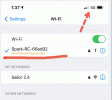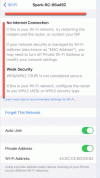- Join
- Nov 13, 2021
- Messages
- 17
- Age
- 78
I was given an unused Spark from a friend. I have been able to turn on the drone, turn on the controller, bind the controller to the drone, and the controller Wi-Fi network 'Spark-RC-66ad92' appears in my Wi-Fi list. Put in the default password, '12341234' (Password unreadable on white label on back of controller) Then, I got two error messages in succession, 'Weak Security'. Then 5 seconds later I got the message, 'No Internet Connection'. I then clicked on 'No Internet Connection' and was taken to the 3rd image below for an explanation. There was nothing relevant under the link, 'Learn More'.
I have T-Mobile and an iPhone 12 Pro Max with 5G running IOS 14.8.1. Good 5G Internet Connection. One second internet response times. My iPhone 12 Pro Max is supported...confirmed by a knowledgeable forum member and DJI Tech Support. Cellular Data is switched 'On'. I experimented by turning 0n & Off, 'Private Network'. No Effect.
I understand the ' week security' message since I'm using '12341234'. But I don't understand the ' no Internet connection' and what I can do about it.
I don't think T-Mobile will fess up to it being their problem since I get great 5G internet service.
Has anyone else had this problem and found a solution...or do you have a suggestion even if you haven't encountered this problem?
Three snapshots of my iPhone screens attached.,
Thank You!
I have T-Mobile and an iPhone 12 Pro Max with 5G running IOS 14.8.1. Good 5G Internet Connection. One second internet response times. My iPhone 12 Pro Max is supported...confirmed by a knowledgeable forum member and DJI Tech Support. Cellular Data is switched 'On'. I experimented by turning 0n & Off, 'Private Network'. No Effect.
I understand the ' week security' message since I'm using '12341234'. But I don't understand the ' no Internet connection' and what I can do about it.
I don't think T-Mobile will fess up to it being their problem since I get great 5G internet service.
Has anyone else had this problem and found a solution...or do you have a suggestion even if you haven't encountered this problem?
Three snapshots of my iPhone screens attached.,
Thank You!