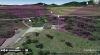- Join
- Dec 24, 2018
- Messages
- 547
- Age
- 71
I spent a little time with VLM and have a question.
I made a Litchi mission for a fly around at a friends house and when I used VLM everything looked great. The Google Earth image was 3D and it looked like a real fly-by. Next I made a mission to fly around a rural property (house and shop) and when I ran it in VLM the Google Earth render was almost completely flat. The fly-by was useless for checking for obstacles. So I thought maybe it had something to do with not having proper "street view" data. I used Google Earth to find a water tower in a small town and it had a good "street view". I created a Litchi mission to circle the tower and then used VLM to fly it. It rendered flat again. No elevation at all.
Am I missing something?
I made a Litchi mission for a fly around at a friends house and when I used VLM everything looked great. The Google Earth image was 3D and it looked like a real fly-by. Next I made a mission to fly around a rural property (house and shop) and when I ran it in VLM the Google Earth render was almost completely flat. The fly-by was useless for checking for obstacles. So I thought maybe it had something to do with not having proper "street view" data. I used Google Earth to find a water tower in a small town and it had a good "street view". I created a Litchi mission to circle the tower and then used VLM to fly it. It rendered flat again. No elevation at all.
Am I missing something?