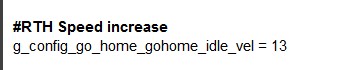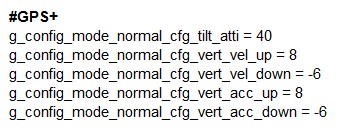You are using an out of date browser. It may not display this or other websites correctly.
You should upgrade or use an alternative browser.
You should upgrade or use an alternative browser.
Thefunkygibbon
Active Member
- Join
- Feb 1, 2018
- Messages
- 36
- Age
- 47
Hi all, just installed this to try to use OTG as WiFi is an absolute mess for me (android)
It doesn't seem to do anything or recognise when I plug the cable in to phone/remote. Go mod app just sits there saying not connected. Is there anything else you need to do to get it all to work over otg?
I'm using the USB adapter thing which came with my Samsung s7 (which I have used before to plug a usb mem stick in, and that worked fine)
Tried with usb debugging on and off. No difference.
Thanks
It doesn't seem to do anything or recognise when I plug the cable in to phone/remote. Go mod app just sits there saying not connected. Is there anything else you need to do to get it all to work over otg?
I'm using the USB adapter thing which came with my Samsung s7 (which I have used before to plug a usb mem stick in, and that worked fine)
Tried with usb debugging on and off. No difference.
Thanks
clouseau
Well-Known Member
- Join
- Dec 12, 2017
- Messages
- 94
This all looks correct for the Spark except for the GPS+
On the GPS+ you are missing "_range" on the end of the first parameter
g_config_mode_normal_cfg_tilt_atti_range= 40
With 11 channels your in fcc mode. 5.8 GHz is also available in fcc modeHow do you confirm the craft is in fcc mode.. the app shows 11 channels but the top panel says 5.8 ghz.. which one is correct ??
You probably have a .zip file then. In that case the .apk is inside the zip archive. What I did: Download the .zip onto pc, unpack the .apk inside, then transfer the .apk with usb cable to your device, on your device use filemanager to navigate to the location where you stored the .apk. Tap on the file and it will ask to be installed.I know this might sound pretty awkward. But can anyone explain to me how I install dji mod? I downloaded it but I've got no APK file.
Hi everybody,
greetings from small EU country.
I've read those 22 pages and a lot more.
I've also have some knowledge about RC stuff (buggys, planes, drones, Lipos,...).
I've also gained at least basic skills to be able to fly the drone(s) manually - with stabilization of course, I've never flown racing drones.
I went through simulator practicing, flying my low budged drone with stabilization and my second drone with GPS, gimbal etc (its not DJI).
I've read all users manuals related with drones I flown.
I also have at least a basic knowledge abot electronics, electrical engineering etc.
I'm waiting for my Spark to arrive within a few days.
It's with Fly more option of course. Its second hand, but according to the seller it was purchased in August 2017 and he never charged batteries, switch it on, connect it or fly it. Lets say that if this is true, its actually new.
I'm getting through Spark Users manual also.
After reading those 22 pages I dowloaded both versions (MOD 2.0 and lite) on my good old Samsung Galaxy S3 NEO. Both apps starts without an issue - but there is no RC and AC yet to connect with. I'm planning to use OTG of course. Mentioned phone is without SIM and it is planned to be dedicated to Spark. If this one wont really work when I'll connect and using spark, I'll get another android phone, which will be dedicated to Spark. I really see no issue to carry around one phone next to other accessories in that little bag which comes with Fly more. I don't really care about flight logs and even if I do anything stupid or have problems with Spark, I'm not actually planning to make warranty requests to DJI since I would probably have to do it in the country where it was purchased (UK), I'm planning to use modded app so if something bad happens, it will most likely happen during using it in modded app so I can probably forget to achieve anything related with warranty. And since my Spark is 2nd hand, it was much cheaper than brand new, but it actually is brand new. And if I destroy my Sprak, I still have the rest of accessories so I'll only purhcase another Spark and probably also 2nd hand.
And if I destroy my Sprak, I still have the rest of accessories so I'll only purhcase another Spark and probably also 2nd hand.
I have an official app on my Samsung Galaxy S4, which I'm using for everydays needs - also starts without an issue.
Questions:
1. Can I update AC, RC and the battery via modded 2.0 app or lite app? To avoit ever connecting Spark with official app?
2. If not, should I do it through official app or with connecting RC and AC directly with PC or there are any better options?
3. Shall I update AC, RC and battery to the latest versions?
Thank you very much in advance for the answers and my compliments to @dubt and the team he is working with.
greetings from small EU country.
I've read those 22 pages and a lot more.
I've also have some knowledge about RC stuff (buggys, planes, drones, Lipos,...).
I've also gained at least basic skills to be able to fly the drone(s) manually - with stabilization of course, I've never flown racing drones.
I went through simulator practicing, flying my low budged drone with stabilization and my second drone with GPS, gimbal etc (its not DJI).
I've read all users manuals related with drones I flown.
I also have at least a basic knowledge abot electronics, electrical engineering etc.
I'm waiting for my Spark to arrive within a few days.
It's with Fly more option of course. Its second hand, but according to the seller it was purchased in August 2017 and he never charged batteries, switch it on, connect it or fly it. Lets say that if this is true, its actually new.
I'm getting through Spark Users manual also.
After reading those 22 pages I dowloaded both versions (MOD 2.0 and lite) on my good old Samsung Galaxy S3 NEO. Both apps starts without an issue - but there is no RC and AC yet to connect with. I'm planning to use OTG of course. Mentioned phone is without SIM and it is planned to be dedicated to Spark. If this one wont really work when I'll connect and using spark, I'll get another android phone, which will be dedicated to Spark. I really see no issue to carry around one phone next to other accessories in that little bag which comes with Fly more. I don't really care about flight logs and even if I do anything stupid or have problems with Spark, I'm not actually planning to make warranty requests to DJI since I would probably have to do it in the country where it was purchased (UK), I'm planning to use modded app so if something bad happens, it will most likely happen during using it in modded app so I can probably forget to achieve anything related with warranty. And since my Spark is 2nd hand, it was much cheaper than brand new, but it actually is brand new.
I have an official app on my Samsung Galaxy S4, which I'm using for everydays needs - also starts without an issue.
Questions:
1. Can I update AC, RC and the battery via modded 2.0 app or lite app? To avoit ever connecting Spark with official app?
2. If not, should I do it through official app or with connecting RC and AC directly with PC or there are any better options?
3. Shall I update AC, RC and battery to the latest versions?
Thank you very much in advance for the answers and my compliments to @dubt and the team he is working with.
You probably have a .zip file then. In that case the .apk is inside the zip archive. What I did: Download the .zip onto pc, unpack the .apk inside, then transfer the .apk with usb cable to your device, on your device use filemanager to navigate to the location where you stored the .apk. Tap on the file and it will ask to be installed.
Thank you I worked it out.
Last edited:
Ophidia Snaketongue
Well-Known Member
- Join
- Dec 7, 2017
- Messages
- 114
- Age
- 50
Questions:
1. Can I update AC, RC and the battery via modded 2.0 app or lite app? To avoit ever connecting Spark with official app?
2. If not, should I do it through official app or with connecting RC and AC directly with PC or there are any better options?
3. Shall I update AC, RC and battery to the latest versions?
Thank you very much in advance for the answers and my compliments to @dubt and the team he is working with.
Which small EU country? Luxemburg? Andorra? Lichtenstein?
You can update your RC firmware using the DJi Assistant app for windows or mac PCs. If you upgrade it that way, you can get all the firmware without ever connecting your phone to the internet. The Assistant can also rollback firmware or do factory resets if your drone has a wobbly. Hope this helps.
greetings from small EU country.
...
Questions:
1. Can I update AC, RC and the battery via modded 2.0 app or lite app? To avoit ever connecting Spark with official app?
2. If not, should I do it through official app or with connecting RC and AC directly with PC or there are any better options?
3. Shall I update AC, RC and battery to the latest versions?
Thank you very much in advance for the answers and my compliments to @dubt and the team he is working with.
Hi Sparker!
I can only share how and what i did (EU country)..
Have a Note8 as my daily phone and was reading alot about the FCC vs EU range. I really wanted to enable FCC on my Note8, not for the range... but for reliable video-signal!
Sooo, I downloaded Mocation app... activated "Developer options" in my Note8.. and set Mocation app under "Mock location app" in Developer options. Now I uninstalled official GO 4 app, and deleted DJI folder (there wasnt any important in there...I had just been flying minutes).
IMPORTANT: You set location method on your phone to use "GPS only", start Mocation app---> move cursor to somewhere in US...set it!
Now you install official GO 4 app, do the normal procedures... a FCC/FAA survey will pop up, complete this. When all this is done you will have FCC indeed.
Now you can stop Mocation app and change your phone's location method back to whatever...
Every time you start the official GO 4 app, it will popup a dialog that says something about update region/wifi... Just hit cancel here and you will be in "FCC-mode" in EU.
Nooow, I also have a Note3. I use this when sparking on daily basis. Clean of apps and no sim. Of course with the mod 2.0 app and OTG cable.
I always use my Note8 with official GO 4 app when updating AC-RC-BAT's. Batteries need to be in craft when updating those if I remember correctly.
And when/if OTG will be officially supported, I will probably ditch the Mod 2.0 app entirely.
Just my 5 cent..
Last edited:
Thefunkygibbon
Active Member
- Join
- Feb 1, 2018
- Messages
- 36
- Age
- 47
Any thoughts on my problem above?
USB OTG need to go into remote control end first... after RC and craft has connected (green light on RC)
EDIT: I just re-read you post... My note8 (USB-C) came with a small adapter that didnt work..
I needed to buy a dedicated OTG cable with micro-usb that fits the RC..
If you get this "Transfer files...bla-bla" dialog, then its not correct connection.
Proper OTG-connection will popup a dialog where you choose app.. Good to go!
Last edited:
@Ophidia: Slovenia, small country next to Italy, Austria, Hungary and Croatia.
I'll install DJI assistant for sure on my laptop, thank you for that tip.
@Haggi: I'll play with Moccation app.
1. Can I uninstall Moccation after I'm finished?
2. Since I'd do that on my phone which I use every day, should I pay special atention to something to avoid sc***ng up functionality of my phone? Or it is better to try it on a phone which functionality is not so important to me?
3. Are you using OTG with your Moccation modified Note8?
4. Is mentioned note8 phone which you are using for every day needs?
Thank you guys for everything so far and keep up with ''safe'' flying and fixing what DJI should fix. ;-)
I'll install DJI assistant for sure on my laptop, thank you for that tip.
@Haggi: I'll play with Moccation app.
1. Can I uninstall Moccation after I'm finished?
2. Since I'd do that on my phone which I use every day, should I pay special atention to something to avoid sc***ng up functionality of my phone? Or it is better to try it on a phone which functionality is not so important to me?
3. Are you using OTG with your Moccation modified Note8?
4. Is mentioned note8 phone which you are using for every day needs?
Thank you guys for everything so far and keep up with ''safe'' flying and fixing what DJI should fix. ;-)
It might worth a shot checking which kind of USB mode is selected in the USB Configuration menu under developer options, I use PTP and it works just fine. My connection chain is the following:
1) RC power on
2) OTG plugged into GO device
3) OTG plugged into RC, this automatically launches the GO app
4) AC power on
5) GO FLY
note: if you plug both ends of the OTG before powering on the RC it won't work, if you plug the micro usb into the RC first and then the other end it won't work, the micro USB on the RC must be the last to be plugged, at least with my hardware setup.
1) RC power on
2) OTG plugged into GO device
3) OTG plugged into RC, this automatically launches the GO app
4) AC power on
5) GO FLY
note: if you plug both ends of the OTG before powering on the RC it won't work, if you plug the micro usb into the RC first and then the other end it won't work, the micro USB on the RC must be the last to be plugged, at least with my hardware setup.
@Ophidia: Slovenia, small country next to Italy, Austria, Hungary and Croatia.
I'll install DJI assistant for sure on my laptop, thank you for that tip.
@Haggi: I'll play with Moccation app.
1. Can I uninstall Moccation after I'm finished?
2. Since I'd do that on my phone which I use every day, should I pay special atention to something to avoid sc***ng up functionality of my phone? Or it is better to try it on a phone which functionality is not so important to me?
3. Are you using OTG with your Moccation modified Note8?
4. Is mentioned note8 phone which you are using for every day needs?
Thank you guys for everything so far and keep up with ''safe'' flying and fixing what DJI should fix. ;-)
@mimixtz
1. I have not, but its not running. Its only needed when reinstalling official app. You can just dump it and check for yourselves.
2. No functionally difference at all. Nothing has changed, so your phone should be OK.
3. No, OTG is only used with my Note3. MOD 2.0 app is not installed on my Note8. But on occations, I use my Note8 and official app when flying.
4. Jupp, that's my daily driver.
Every day is a Spark day
Hi again,
@Haggi: I tried Mocaton app.
I uninstalled official GO app and deleted DJI folder.
There are several Mocation apps. Before installing GO app back again, I tried it with Google maps. First didn't work, second did. I was in Texas.
Then I reinstalled GO app. There weren't any pop up dialogs related with FCC/FAA. Maybe because I don't have Spark yet to test that.
I created another account (another email, another password) - no pop up dialogs about FCC/FAA.
Sorry to bother you again - and other people here, but can you please answer the following for me:
1. Does pop up dialog about FCC/FAA appears only after connecting the phone with RC and Spark?
2. Did you use same DJI account (email and password) as you were using before tricking with Moccation?
3. Were you asked to select/confirm country / region when started official GO app (before tricking with Moccation app)? I was. But I wasn't after starting it second and 3rd time. There was my country allready selected in flight zones after reinstalling Go app 2nd and 3rd time, despite creating new DJI account.
4. Do you think that I should delete app itself from the phone and download it again? This shouldn't matter, right?
Thank you very much in advance again.
@Haggi: I tried Mocaton app.
I uninstalled official GO app and deleted DJI folder.
There are several Mocation apps. Before installing GO app back again, I tried it with Google maps. First didn't work, second did. I was in Texas.
Then I reinstalled GO app. There weren't any pop up dialogs related with FCC/FAA. Maybe because I don't have Spark yet to test that.
I created another account (another email, another password) - no pop up dialogs about FCC/FAA.
Sorry to bother you again - and other people here, but can you please answer the following for me:
1. Does pop up dialog about FCC/FAA appears only after connecting the phone with RC and Spark?
2. Did you use same DJI account (email and password) as you were using before tricking with Moccation?
3. Were you asked to select/confirm country / region when started official GO app (before tricking with Moccation app)? I was. But I wasn't after starting it second and 3rd time. There was my country allready selected in flight zones after reinstalling Go app 2nd and 3rd time, despite creating new DJI account.
4. Do you think that I should delete app itself from the phone and download it again? This shouldn't matter, right?
Thank you very much in advance again.
Similar threads
- Replies
- 7
- Views
- 6K
- Replies
- 0
- Views
- 5K
- Replies
- 0
- Views
- 6K
- Replies
- 7
- Views
- 9K