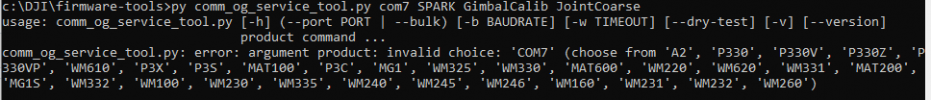Please help!
I installed a new Gimbal because my previous one has lines on it so i change it then after replacing the gimbal DJI SPARK was always pointing down so I youtube how to calibrate the gimbal but I cant proceed on this step - python comm_og_service_tool.py com3 WM100 GimbalCalib JointCoarse <<< always com error something... I check my COM ports and nothing wrong with it...
Things I tried
1. Change USB (used the usb from Controller) even used USB from PS4 and samsung charger same issue...
Please help..
I installed a new Gimbal because my previous one has lines on it so i change it then after replacing the gimbal DJI SPARK was always pointing down so I youtube how to calibrate the gimbal but I cant proceed on this step - python comm_og_service_tool.py com3 WM100 GimbalCalib JointCoarse <<< always com error something... I check my COM ports and nothing wrong with it...
Things I tried
1. Change USB (used the usb from Controller) even used USB from PS4 and samsung charger same issue...
Please help..