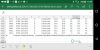2 days ago i lost my Spark after the battery died. I was racing to make it back but i didnt and drone went into forced landing.
I cant seem to find exact co ordinates to put into a google search and not sure how to view video footage on my android tablet of
its dying moments. If any were saved.
There was definitely some map error as i could not zoom in on my location.
I have downloaded then uploaded to phantom help then pasted link below.
log file .txt of flight in question
Any help would be greatly appreciated.
Irresponsible flying got me into this.
No excuses
I cant seem to find exact co ordinates to put into a google search and not sure how to view video footage on my android tablet of
its dying moments. If any were saved.
There was definitely some map error as i could not zoom in on my location.
I have downloaded then uploaded to phantom help then pasted link below.
log file .txt of flight in question
Any help would be greatly appreciated.
Irresponsible flying got me into this.
No excuses