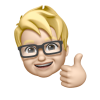- Join
- Mar 9, 2020
- Messages
- 21
- Age
- 65
Hi all,
I want to get a OTG cable for my Spark, I can't find it (a genuine cable) in the UK. Dji & Helipal want tons of P&P money. Helipal saying that the only way to send it to me was airmail via DHL at £19.19 postage for a £6 OTG lead!
Does anyone know where in the UK that I can get a genuine OTG lead that will work and not a cheap copy?
Steve
I want to get a OTG cable for my Spark, I can't find it (a genuine cable) in the UK. Dji & Helipal want tons of P&P money. Helipal saying that the only way to send it to me was airmail via DHL at £19.19 postage for a £6 OTG lead!
Does anyone know where in the UK that I can get a genuine OTG lead that will work and not a cheap copy?
Steve